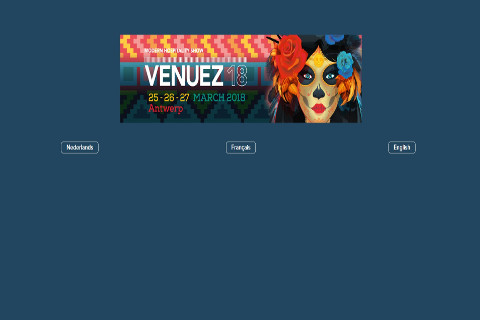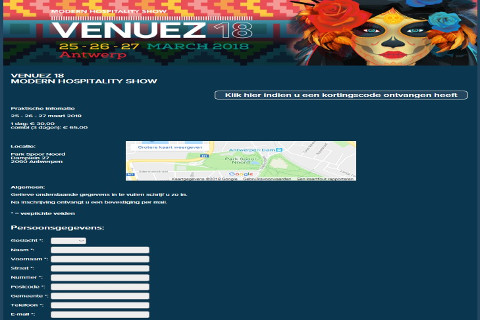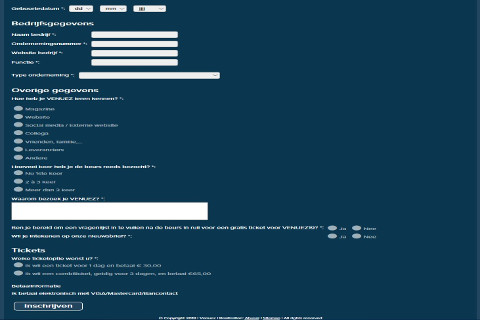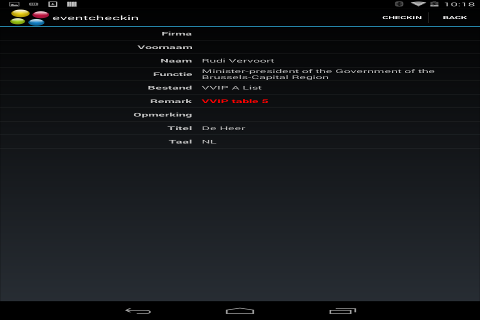|
Are you organizing an event where companies have the chance to buy a table or where sponsors are entitled to a table? Are you looking for a way to make the invitation and registration process professional and efficient? Then this solution will certainly interest you.
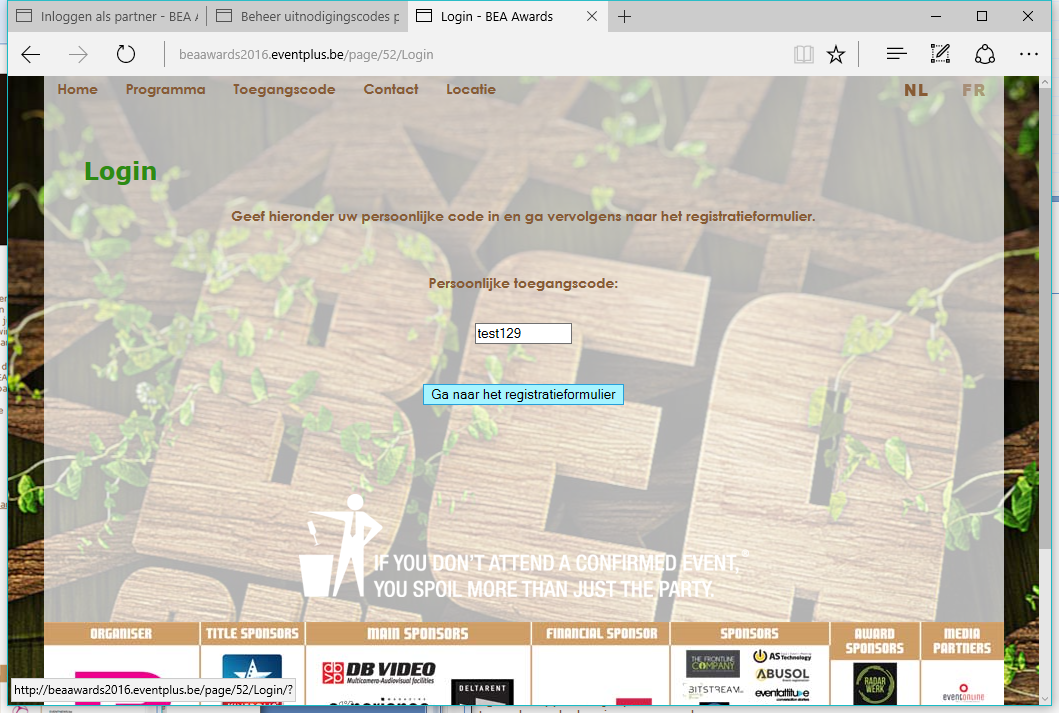 REGISTER
REGISTER
- Send an invitation to the table manager with a link to the website & the login code. Here you can register and purchase the table.
- After the payment has been made, you will receive a confirmation email. Afterwards, the table manager receives the link to the website and his login details. This allows you to send invitations yourself and manage the registrations yourself. (If table managers are already known in advance, we can send them a digital invitation with the link to the website and its login details.)
- The table manager can register on the website.
- Once you have registered, you will receive, for example, 10 invitation codes (depending on how many people may be invited). With each invitation code, 1 person can be invited according to a template created.
- Manually adding invitees: Enter the necessary details of the person who can receive an invitation. Then the electronic invitation is sent.
- The table manager can consult, modify and deactivate the registrations at any time.
- The invitee receives his personalized invitation and can register with his unique code.
- The invitee registers for your event and receives a confirmation (with e-ticket) by mail.
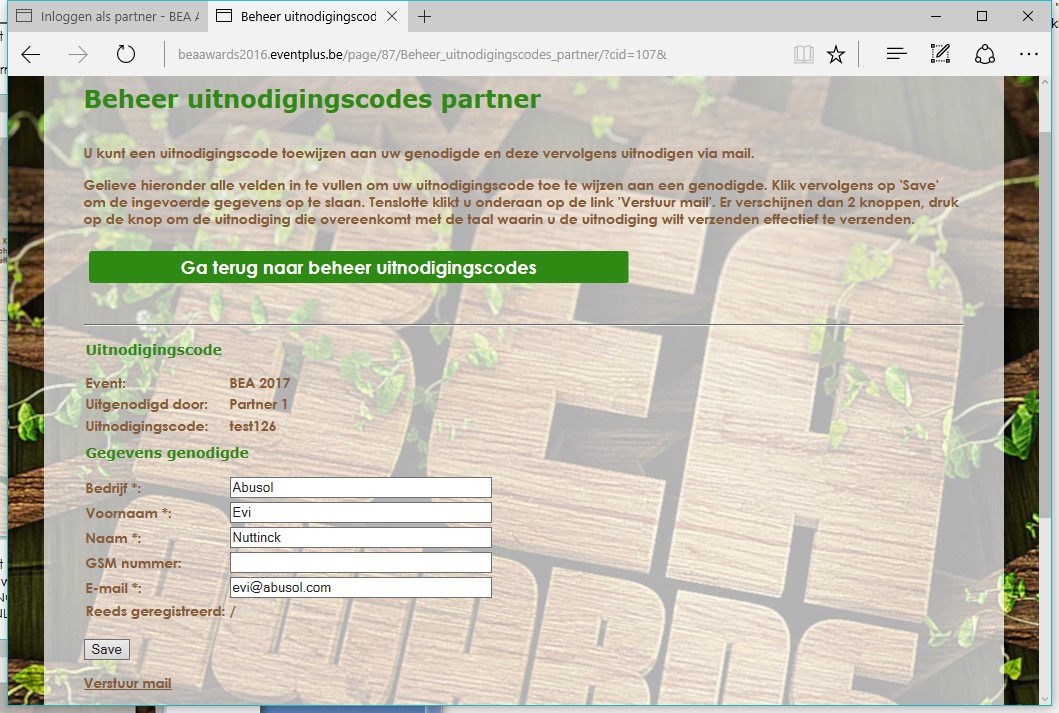
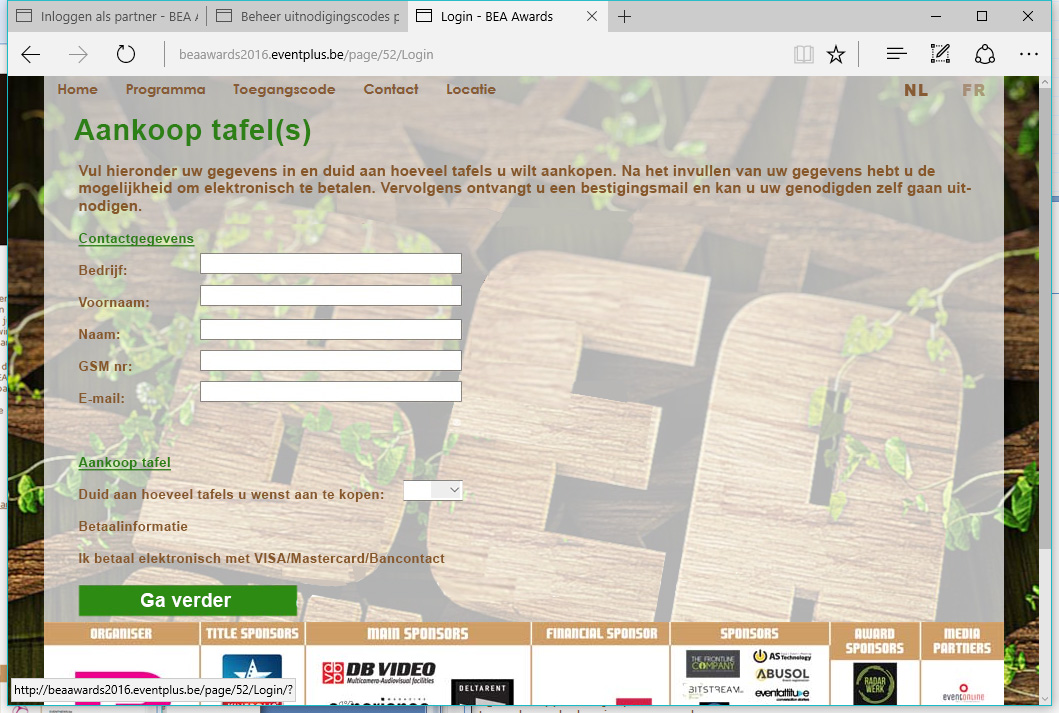

RECEPTION
Checkin by:
- scanning code or looking up by name
- With or without badges (whether printed in advance or on the spot)
- Print table number on the badge
- Do you give the visitors a valuable gadget when leaving the party? Let them digitally place their signature after receiving the gift.
REPORTING
During the reception:
- How many people already inside?
- How many are there?
- How many places are left free at which table?
- How many arrive every quarter of an hour?
- Has person x already arrived?
After the reception:
- Detailed list of who was present / absent and who was added on the spot
- Overview of each event (checked in, checked out, which workshop, ...)
SUMMARY
- Tables can be purchased by secure payment system
- Let person choose how many tables and places they buy
- Record the number of places / tables per sponsor / table manager
- Let the table managers choose who they invite
- One sponsor may invite more people then the other sponsor
- Table number can be printed on the badge at reception