 |
Are you organizing an event where you want to have the visitors present at seats that have been allocated permanently? Through this seating solution you can keep track of the guest lists and the seating in a professional and user-friendly way. This way you avoid not only endless puzzling with paper seating charts, but also prevent unwanted chaos at the event.
REGISTRATION WEBSITE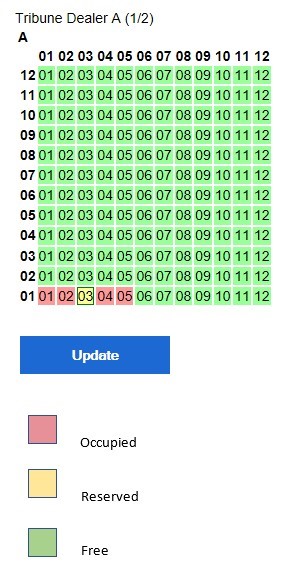
- Several mailings can be sent to the visitors (save-the-date, invitation mail, reminder, practical mail with info, confirmation mail, thank you mail, ...
- The visitor chooses his own places
- Seats are automatically assigned at registration
- Seats can be adjusted after allocation
- Classification in different zones with predefined maximums
=> You have a permanent overview of the number of registered people and the number of free seats. You can adjust seats by yourself so that, for example, an important person can sit at the first row.
Tip! If you, as event organizers, want to change seats in between, it is best to choose the following option: after registration, the registered person automatically receives confirmation mail that he is registered. Only a few days before the event, the registered people receive an entrance ticket with their seat number on it. This way you can adjust as much as desired and the registered person will not always receive a new ticket with seat number.
RECEPTION
Check-in:
 Scanning of barcode
Scanning of barcode- Search by name, company, ...
- Without badges (only registration of visitors)
- With pre-printed badges
- With badges printed on the spot
- Seat number can be printed on the badge. Visitors who still want to change seats on the spot receive a new badge with new seat number.
- What if a visitor is not registered and yet shows up? On the spot we can see which seats are still free. We check them in, assign them a seat number and print a personalized badge.
REPORTING
During reception: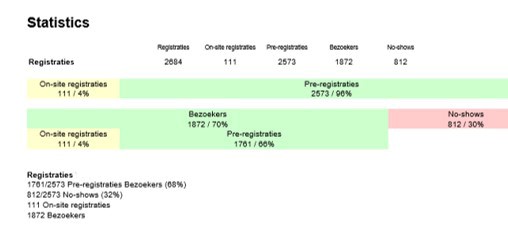
- How many people already inside?
- How many are there?
- Has person x already arrived?
- How many seats are free? Who is in which seat? Who is next to which person?
After reception:
- Detailed list of who was present / absent and who was added on the spot
- Overview of each event (checked in, checked out, which seat, ...)